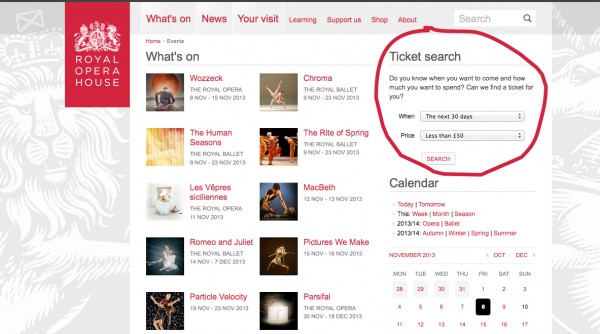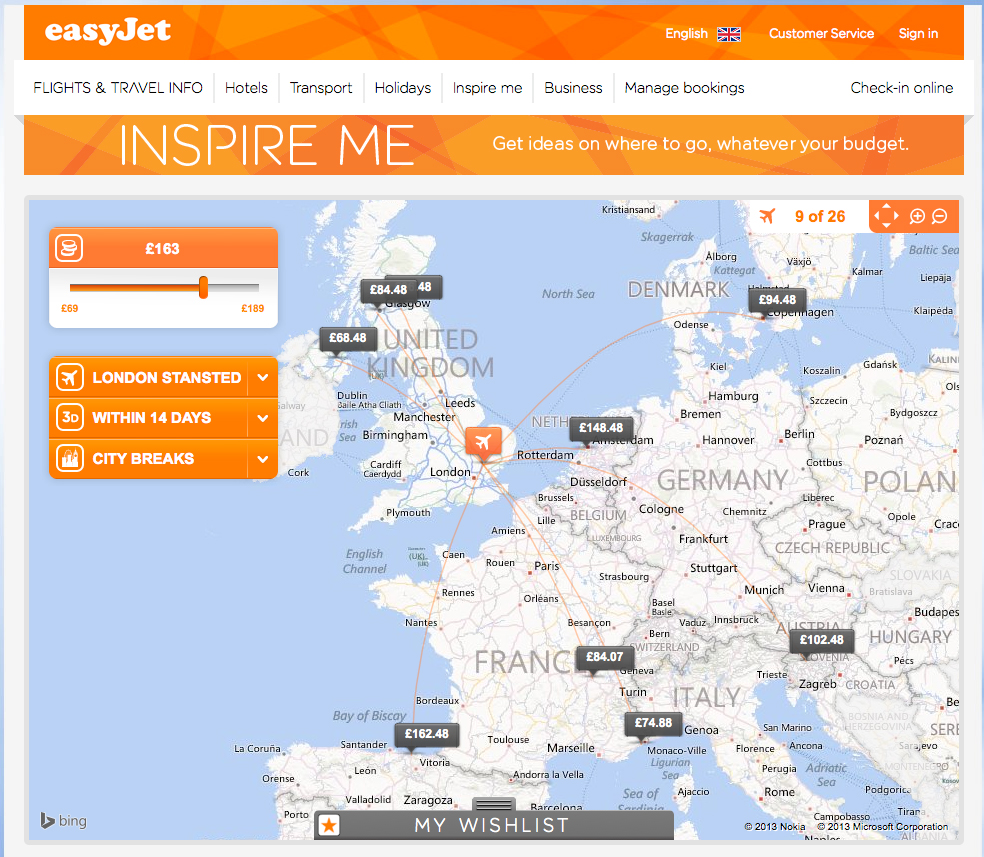I did a little project for the National Theatre, to look at two very different “Inspire Me” tools with the view to implementing a similar functionality on the NT’s website.
The first tool on the Royal Opera House website is an advanced search tool, visible on the homepage and the What’s on page. As the introductory text explains,
Do you know when you want to come and how much you want to spend? Can we find a ticket for you?
this allows you to search by a time
Today | Tomorrow | This week | This weekend | Next 30 days | Choose a date range
and price,
Less than £30 | Less than £50 | Less than £100 | Choose a price range
listing all the events meeting these criteria.
The second tool on the Easyjet website, whilst less directly relevant to the arts and theatre is very interesting in terms of inspiring the user to consider a product (in this case a destination/ flight) they were not specifically searching for. The tool (which is actually termed “Inspire me”) is accessed via a fairly prominent link on the homepage and a link with drop-down options on the main navigation.
You can select any combination of price (using a slider), starting airport, timing (e.g. A Weekend break within 14 days or Summer 2014) and type of trip (e.g. City breaks, Winter sports, Romance). The available lowest flight prices are then shown live on the map; you mouse-over to see the destination and can adjust the price slider to expand or refine the options. It’s a pretty sophisticated tool, worth a play with even if you aren’t interested in booking a flight.
I conducted two whatusersdo tests on each website, asking the users to use the tools and then to find a similar outcome starting on the homepage (without using the tool).
Starting with the Royal Opera House, both users were familiar with the Royal Opera House and had a reasonable knowledge of opera (users had to answer yes to the qualifying question Have you booked tickets to see an opera any time in the last five years?). Both users found the tool easily on the What’s On page and grasped the concept easily. One user commented on the introductory text, which seemed to help her.
Do you know when you want to come and how much you want to spend? Can we find a ticket for you?
The second user explained how specifically useful it would be to him, as his niece was coming for Christmas and he was thinking of taking her to some sort of show; rather than choosing an opera first and searching for tickets for that, it would enable him to find available tickets on suitable dates to match his budget.
The first user clicked on “The next 30 days” and “Less than £50” (which are the default options, although not the first) which returned 16 events, most of which she’d not heard of (quite a lot of which were in fact talks & events not on the main stage). She realised fairly quickly that the same events were being repeated on different days, which seemed to her unnecessary (it would be better to show one result per event). She didn’t seem to notice the options on the left hand side, which would have allowed her to modify or expand the selection. Starting from the homepage she found more that she was interested in (operas she had heard of), albeit not being performed in the next 30 days. She commented on the nice images which I feel may have inspired her to look at an opera she wasn’t familiar with, whereas the ticket search tool would just have directed her to operas she had heard of.
The second user chose a date range December & January and price “Less than £100”, which returned 64 results. Right away he honed in on The Nutcracker, which was very suitable for his niece, as opposed to Parsifal which was not appropriate for a child. Again he said he would have preferred to see one listing per show rather than all the dates listed separately. He commented on the price range available on a certain day, but not the number of tickets available. Starting on the homepage he also focussed on The Nutcracker, and he himself concluded the ticket search tool wouldn’t have led him to find anything he wouldn’t have seen on the homepage.
Overall I felt the ticket search tool would help some users to find cheaper tickets if they happened to be available, and it would help the Royal Opera House to sell some tickets to customers who want to see any show on a particular day. But overall it doesn’t do much to inspire visitors to the website to discover operas they’re not already familiar with.
Moving onto the Easyjet website, both users grasped the concept quickly – largely from the “Inspire Me” title, the visual map and the copy
Get ideas on where to go, whatever your budget
The navigation is very intuitive, with both users exploring the the three drop down options and price filter; it worked just as well for the first user who seemed more price focused and the second who was more concerned by timing and type of break.
The first user was not familiar with Easyjet (although he had answered yes to the qualifying question, Have you planned and booked a short holiday break to Europe within the last two years?), and as a result I think seemed confused as to whether prices were one way or return. The prices are actually shown based on the options selected, so will be the cheapest return price unless a one-way flight is specified. He referred to the text underneath which didn’t seem to help clarify:
Prices shown are per person based on two people flying on the same booking. Fees & charges may apply. Min 4 seats available per flight incl. taxes. Where return flight prices are shown these are based on combined price of the outbound and inbound flight.
He was then confused as to whether prices were for a flight or flight + hotel, which may I think was not helped by the wording of the whatusersdo test we set (Easyjet have built an online tool to help people decide where to go on holiday; Please use it to try and find a short break that you would enjoy), to the extent that the test took 32 minutes; all the others were 5-10 minutes. The second user did realise the prices were flight only, but said it would be more useful to him if the results showed flight + hotel deals.
Having then looked at the homepage and holiday listings, the users concluded the tool was useful and visually appealing but they would use both approaches – the inspire me tool to explore destinations and get an overview of prices & flights, and then holidays listing to see what’s available. My recommendation for Easyjet (which I’m sure they would be working on anyway): an inspire me tool which suggests flight only AND/OR flight + hotel packages would be the ideal solution.
It’s interesting that neither user used the wishlist functionality (I just don’t think they spotted it at the bottom of the page), or the “add to wishlist” star on destinations. It’s actually a really nice pinboard-like functionality.
My recommendation for National Theatre would be to improve on the Royal Opera House’s tool and either show search results as one per show, or display more visually on a calendar. There is arguably more of an opportunity (and need) to “inspire” with the NT’s programme which I think tends to have more new plays; as opposed to the Royal Opera House where visitors will expect to see operas they’ve heard of. So they could learn from Easyjet’s example which does a good job of encouraging visitors to consider destinations they’re less familiar with. Rather than just a small image and basic text on the search results page, use more inspirational imagery and copy, plus audio, video and reviews. As well as just price and date, they could allow users to search by type of show or even by actors performing. Even though the Easyjet testers didn’t spot it, a wishlist functionality would be useful to theatre-goers (maybe “My season”?).
After the tests the users gave each website a Web Usability Scale score. The Royal Opera House website scored 91.3 and Easyjet 81.3.
As a footnote, I was interested in the “Inspire me” concept for ecommerce websites; a gift finder tool was something we frequently discussed when I worked at LINLEY. I always felt that an app or advanced search tool where you could find gifts for a certain price/ occasion/ personality would have worked really well for a luxury gifting brand such as LINLEY, but as is often the case other website developments always took priority.
This is an interesting post on econsultancy from 2010 which seemed to conclude that curated pages of gifts ideas (gifts for him, her, children; under £50, £100…) was the most effective solution. I note that the M & S gift finding wizard no longer seems to be active, and they now have a simpler curated approach where you can shop by personality, by price or view various gift collections.
This from The Handpicked Collection is the best example I could find of a gift finding tool, although having tried to find a gift for my husband the results weren’t that inspirational. I would be interested in the seeing from their analytics how much this tool leads to conversions vs. other customer paths.